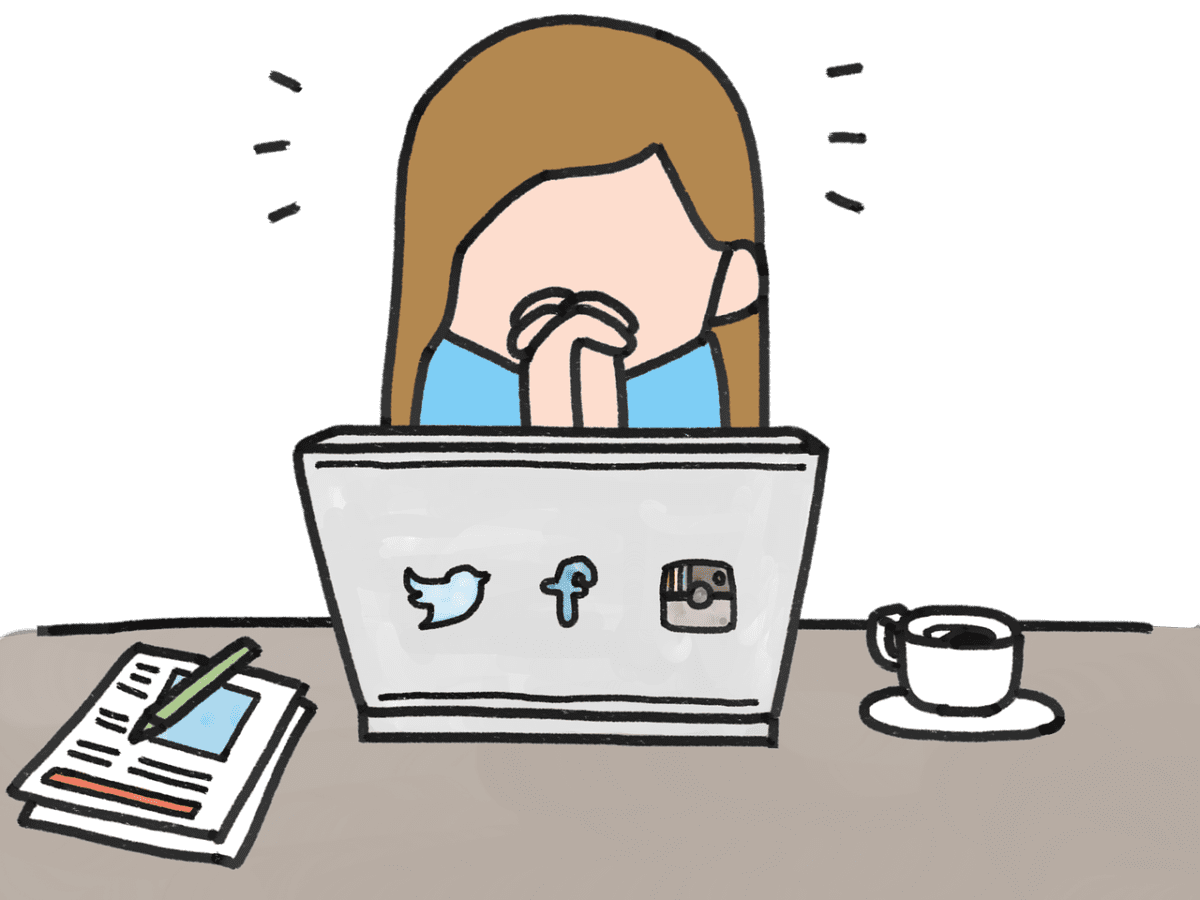You’ve seen the little blue verification tick on Facebook and/or Instagram profiles, but how do you get one of your own?
Facebook has provided an updated overview of how you can do it.
But remember, you can ask, but it doesn’t mean you will get.
Facebook - if you want to get a blue verification tick on your Facebook Page or profile, you need to complete this form:
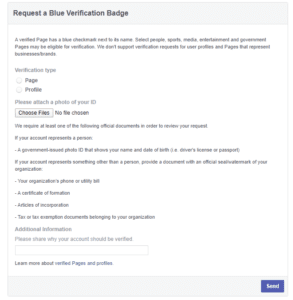
ELIGIBILITY
To be eligible for a blue verified badge, Pages or profiles need to:
- Include a cover photo
- Include a profile photo
- Have a name that follows Facebook's guidelines
- Comply with Facebook's Terms of Service
Check off that you have what is required, submit the form, and maybe, just maybe Facebook will approve your verification request.
For Instagram, you can follow these steps to apply for profile verification:
- Go to your profile and tap the three lines in the upper right-hand corner
- Tap the gear icon to access Settings
- Select 'Account' and then 'Request Verification'
- Enter your username and full name, upload a photo of a government-issued ID (i.e. driver's license, passport) and submit your request
 Instagram usually only grants the blue tick to public figures, so you may not be successful, but it’s worth a try and you will look highly credible if you can get your little blue tick.
Instagram usually only grants the blue tick to public figures, so you may not be successful, but it’s worth a try and you will look highly credible if you can get your little blue tick.
Need help with your social media? Contact us for a review of your marketing platforms.