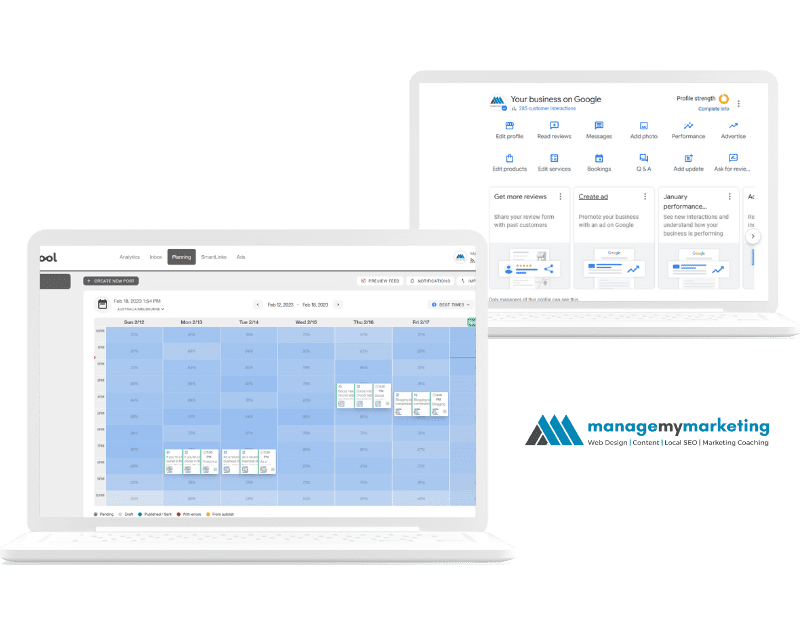Manage content on Google Business Profile with Metricool, it's easy and fast. You can schedule all your posts in advance and make sure they last as long as you want.
How to Schedule a Post on Google Business Profile with Metricool
Scheduling content for your Google Business Profile profile is simple with Metricool! Here's how:
- Go to the Planning tab
- Create a new post
- Select Google Business Profile
- Choose the type of content you want to post
- Click 'Save'
- Duplicate updates that you want to last more than 7 days
Tips for Managing Your Content on Google Business Profile with Metricool
If you're looking to keep your Google Business Profile active, posts are essential! Offers, events, news - these all disappear after 7 days of being published, so it's important to stay on top of your listing. Here are some tips for managing your content with Metricool:
- Use autolists within the Planning tool to automate posts periodically
- Reply to reviews from the Messages section in Real-Time
- Analyse performance from Metricool reports in PDF or PPT format
- Use Canva to create content
Reports without historical limits
Metricool allows you to generate reports without historical limits. Whereas Google My Business only generates reports for the last 90 days.
So don't wait any longer - start managing your LinkedIn accounts with Metricool today!
Keep up to date with what's happening in digital marketing & get in touch to learn what we can do to help you achieve your business goals.